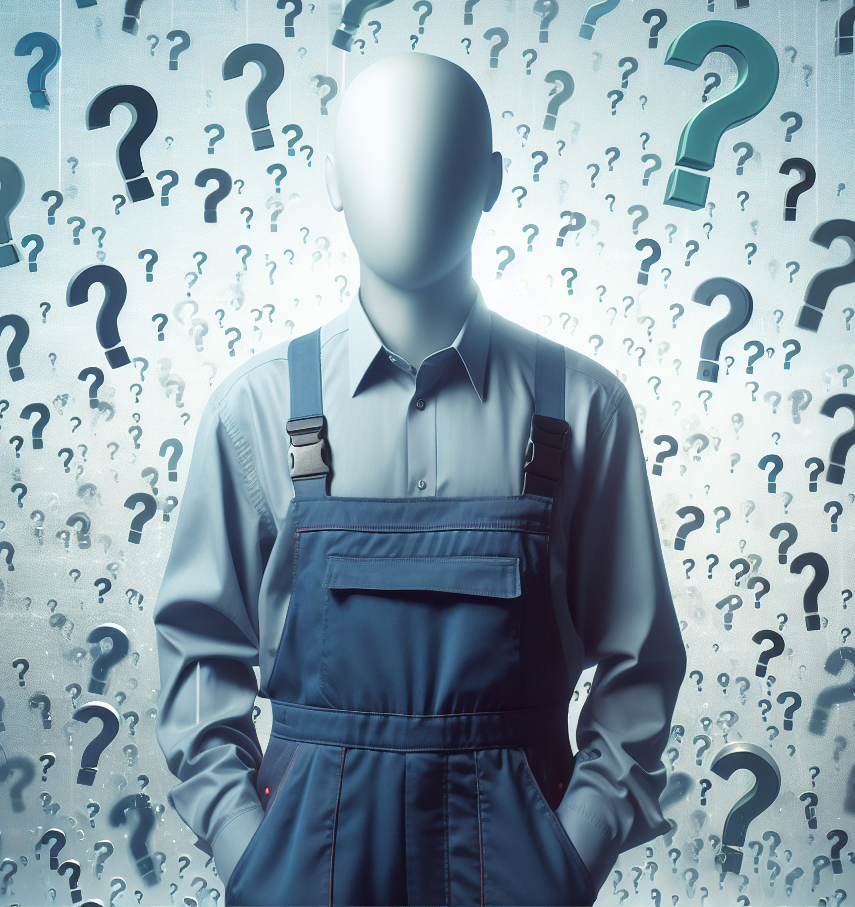I had an assignment recently where I was asked to explain in my own words the current and future state of DOS and is it dead with the advent of GUIs and PowerShell. This assignment had me thinking and reminiscing of “the old days” when I was still a kid and up until high school (and the release of Windows 95) where I had multiple floppy disks all over the place with various versions of MS-DOS, various software from games to WordPerfect, different programming language interpreters, and even my own version of DOS I’d properly named MyDOS which didn’t do a lot… I’ll have to write up a bit about that some other day.
Anyway, the following is word-for-word on how I responded to the discussion board. I hope I don’t offend too many of you, remember much of it is just my own opinion based on experience, observation, and personal use.
Current and Future State of DOS
DOS, in the traditional sense, is lesser known than what it once was. Long passed are the days where you needed to drop your DOS boot disk into the floppy drive when turning on your computer for it to boot into a usable user interface. Sure, there are most likely legacy systems and hobbyists around that may still use it, but your average daily user of a computer system is not going to give it a thought even if they knew what it was.
GUIs are the standard for today. Want to use a machine? It had better be easy to use and do what the user wants without the user having to know more than which icon or button they need to click on to start their programs. While, in my opinion, the GUI helped advance technology adoption rates significantly, it also made the users lazy. Core foundations once needed to understand how to use a computer were reduced to how one turns it one and then how easy is it to find what I want. Has the GUI killed DOS? I’d say if it didn’t kill it, it’s at least reduced it to nothing more than a memory for the older generations that made sure to protect their boot disks at all costs.
PowerShell, on the other hand, doesn’t really fall into the DOS replacement category to me. While it takes over the core functionality of the command console that was built into windows, it acts more like a programming language rather than console interface, similar to Python, PERL, PHP, RUBY, and several other interpreted languages. While technically I know that it’s more than that, Microsoft did a good job of mixing its shell environment with its scripting environment. This makes it more of a replacement for batch scripting and console access more than a direct replacement for DOS.
As previously mentioned, DOS still lives on in legacy systems (which can make a system secure by simply being too old to access). McLaren F1 cars can only be serviced by software that runs on a DOS-based system, health records in South Australia (as of 2016) were being housed on DOS based systems, and for those of you who like the “A Song of Ice and Fire” book series (also known to the world as Game of Thrones) apparently George R.R. Martin only writes his novels on and manuscripts in WordStar which requires a DOS-based system to run. It could also explain why he hasn’t finished the series – perhaps he lost his disk. It also lives on for hobbyists, one example is FreeDOS which is an open source operating system being maintained to keep the DOS legacy alive and provide DOS systems for legacy systems that still need it.
Will DOS die? Someday, perhaps, but for now it’s safe even if it’s not well known or not widely used. Then again, we tend to go in cycles with technology. Mainframes were the king and then they went away, yet they are making their way back in to our lives, just under a different name and understanding. For instance, cloud-based virtualization for desktops – Windows365 is a good example. A user will have a thin client that just connects to the cloud and then has access to the shared resources. Very similar to a mainframe and console setup. It might just be that we need a DOS operating system to start out console up to make that connection.
References
Baker, J. (2016, September 08). Keeping DOS alive and kicking with open source. Retrieved from opensource.com: https://opensource.com/life/16/9/interview-jim-hall-freedos
What is PowerShell? (2024, March 07). Retrieved from Microsoft Learn: https://learn.microsoft.com/en-us/powershell/scripting/overview?view=powershell-7.4